Recently added item(s)
You have no items in your shopping cart.
Depending on the functionality used, you may need to add the permissions to your registered App in Azure listed below.
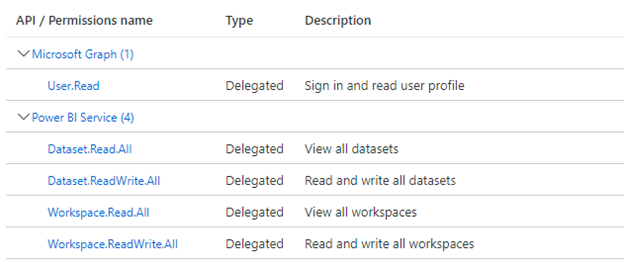
Picture: Basic Power BI REST API Permissions configuration
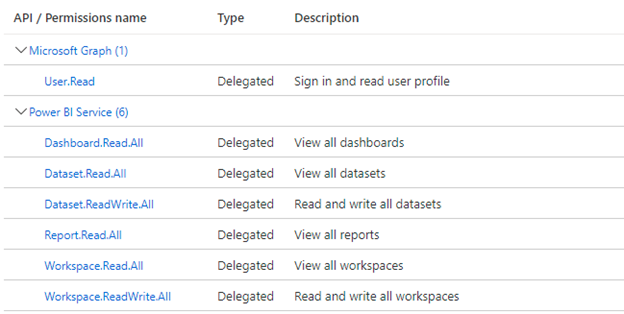
Picture: Power BI REST API permissions with Embedding support
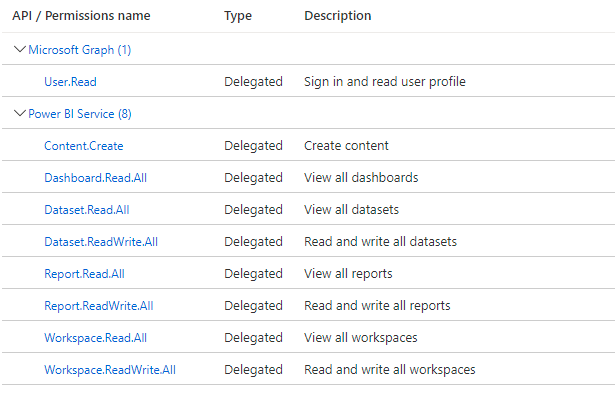
Picture: Power BI REST API permissions configuration with Embedding and Report Management support
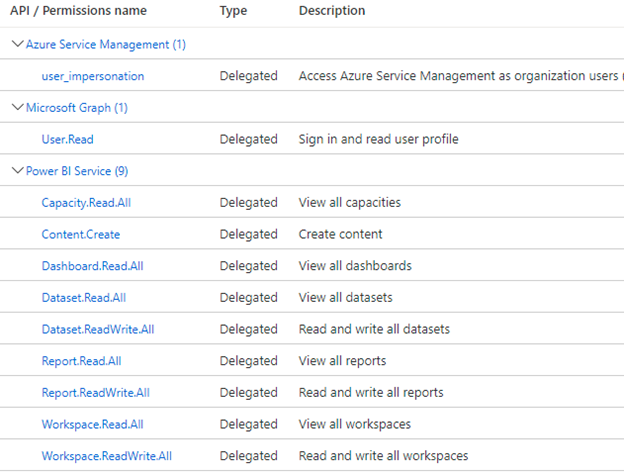
Picture: complete list of Power BI REST API permissions extension may use, including automated Capacity Management support
IP Ranges for each cloud, broken down by region and by the tagged services in that cloud are now available on MS Download:
Public: https://www.microsoft.com/en-us/download/details.aspx?id=56519
US Gov: http://www.microsoft.com/en-us/download/details.aspx?id=57063
Germany: http://www.microsoft.com/en-us/download/details.aspx?id=57064
China: http://www.microsoft.com/en-us/download/details.aspx?id=57062
These JSON files are updated weekly and include versioning both for the full file and each individual service tag in that file.
If above information is not sufficient, you may find more details in our PBI API Technical Specification document: